Road Condition-Based CAD-Aided Automatic Bridging Design
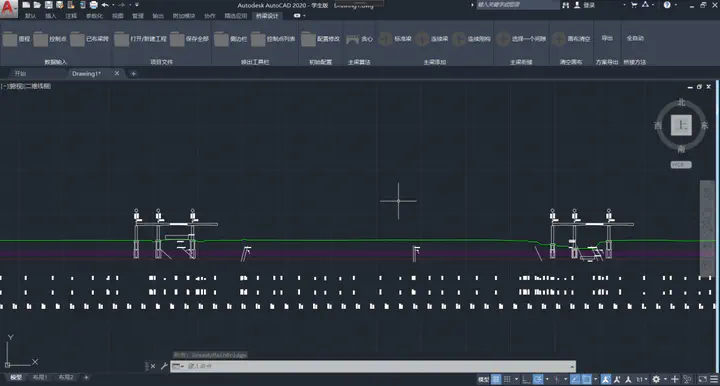
Background
Designing the layout of a bridge on a specific road condition is a complex task that requires substantial effort and the consideration of multiple factors. Challenges arise when determining the most suitable bridge type to overcome significant obstacles or selecting the optimal bridge placement for crossing a river. To streamline this process, we have developed an automatic bridging plugin. This plugin enables the generation of bridge schemes in a matter of seconds, regardless of the road condition. By leveraging this automated tool, the time-consuming and labor-intensive aspects of bridge design are significantly reduced, providing efficient solutions for various road conditions.
Features
Unified Quantizations of Obstacles. To accommodate various road conditions such as rivers, crossings, ditches, and more, we employ a comprehensive approach to quantify the characteristics of all obstacles. These characteristics include height, angles of avertence, left/right safe distance, etc (Figure 1 shows the quantified properties). By categorizing and quantifying the obstacles based on these properties, our bridging algorithm can handle different types of obstacles uniformly. This enables the algorithm to generate appropriate bridging schemes based on the specific data properties of each obstacle, ensuring a versatile and effective solution for diverse road conditions.
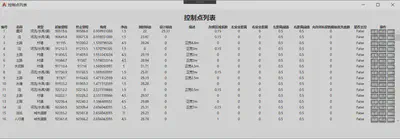
Economic Bridging Schemes. The plugin can generate multiple bridging schemes for a given road condition. The user can select the most suitable scheme based on the cost and the bridge scheme. The cost of each scheme is calculated based on the length of the bridge, the number of piers, the number of spans, etc. Figure 2 shows the given schemes for a specific road condition.
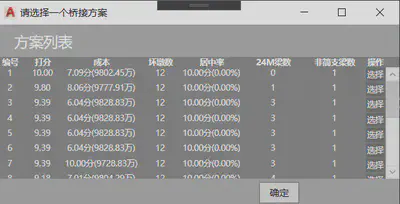
User-Friendly Interfaces. The plugin provides a user-friendly interface for the user to input the road condition and select the most suitable bridging scheme. The user can also modify the bridge scheme by adjusting any single bridge and data properties. Figure 3-5 shows the user-friendly interfaces of the plugin.
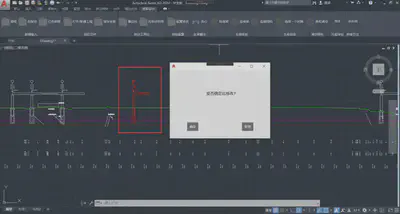
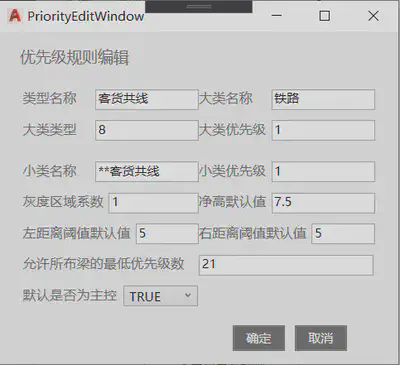
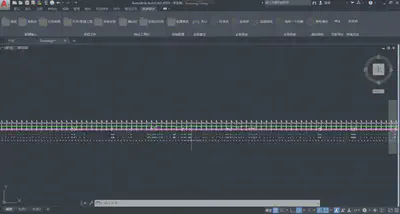
Summary
This project has provided me with valuable experience in developing a CAD plugin and applying our acquired knowledge to address real-world challenges. This experience has been instrumental in teaching me the importance of effective teamwork and the intricacies involved in publishing useful software for end-users.